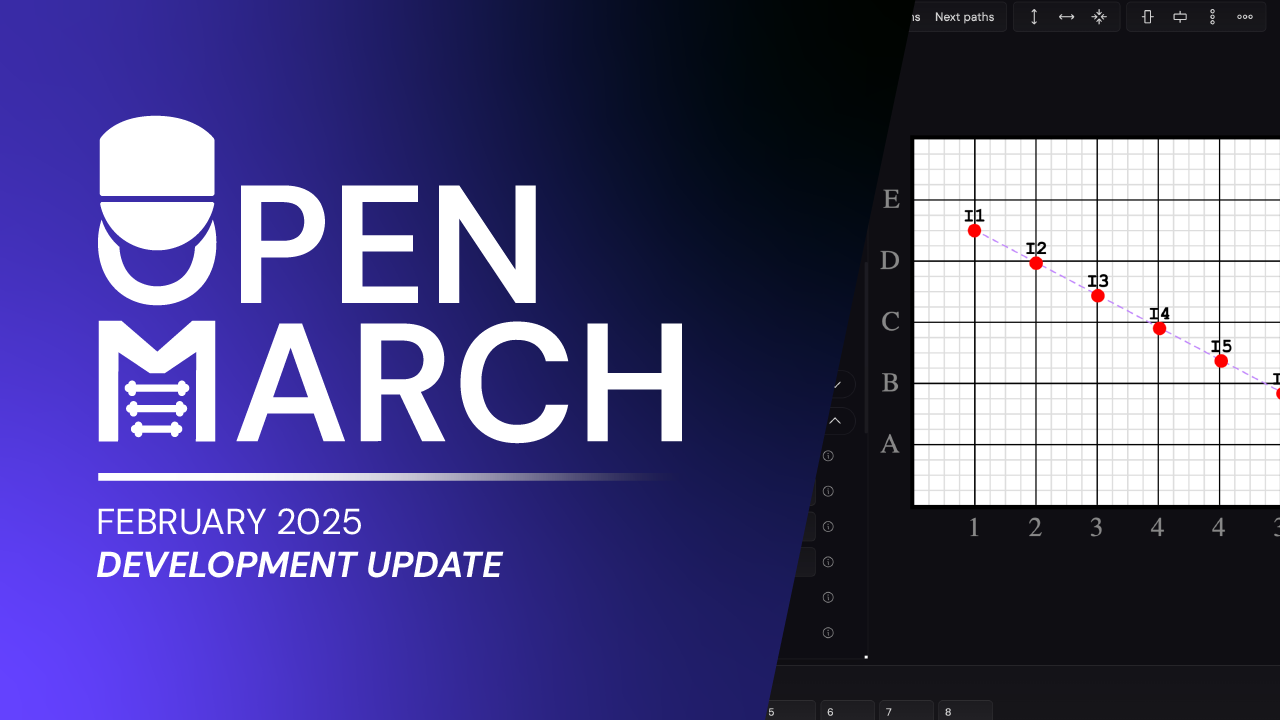
February 2025 - 0.0.7 alpha - Custom Fields
Alex Dumouchelle
February 4, 2025
Design on Any Field: How OpenMarch Adapts to Your Space
One of the coolest things about working on this project has been seeing all of the unexpected places OpenMarch has been used. Outside of the states, I’ve seen YouTube comments from Brazil, Japan, and Argentina. Each of these circuits use field standards and measurements that I know nothing about.
So rather than trying to guess what you need, OpenMarch does something simpler: It let’s you decide.
OpenMarch gives you the power to define your own step size, your own X and Y checkpoints, and your own field layout — so your drill reflects your teaching style and your performers’ real-world experience.
A Field That Matches How You Teach
In OpenMarch, checkpoints are just the places where you’d expect to see visual reference points — like yard lines or hashes. You get to decide where those are: • X Checkpoints usually mark vertical grid lines, like yard lines every 5 yards. • Y Checkpoints run horizontally, like the front sideline, back hash, or back sideline.
You can space them however you want, name them however you want, and adjust them to reflect your rehearsal and performance surface.
Why This Matters (and Why It’s Cool)
Let’s say you’re writing drill for:
- A high school band on a standard American football field. No problem — add checkpoints every 5 yards, and you’re set.
- An indoor drumline with a 60-by-90-foot tarp? Add checkpoints every 5 feet.
- A European marching band using meters? Use metric spacing. You can even label checkpoints in meters instead of yards.
- A community band practicing in a park with cones and tape? Define the layout however you rehearse — OpenMarch doesn’t mind.
Additionally you can define your own step size in either inches or centimeters. This means you can define:
- A good old-fashioned 8-to-5 22.5-inch grid
- 6-to-5 30-inch grid
- 5-to-5 grid where one “step” is one yard
- 2-foot grid for clean indoor spacing
- Anything else you want in inches or centimeters
No matter where you are in the world, or what your rehearsal space looks like, OpenMarch molds to you — not the other way around.
Built for Ensembles Everywhere
This flexibility makes OpenMarch especially powerful for international and non-traditional ensembles. If your group uses meters, you can design in meters. If your rehearsal space is a parking lot with cones every 6 feet, you can set up a grid to match that exactly. If you’re teaching beginners and only want dots to appear on whole numbers, great — you can do that too.
By letting designers choose their own step size and checkpoints, OpenMarch supports your workflow instead of interrupting it.
And for educators, this means you can reinforce the visual references your students already know — whether that’s hashes and yard lines or custom zones marked with painter’s tape.
You Know Your Ensemble Best
We don’t think software should tell you how to teach, so OpenMarch is flexible at its core. As long as your performance area can be represented in a rectangle, OpenMarch can fit your needs.
Design for your actual field. Use your own language. Teach your way. With OpenMarch, the grid is yours.
Get started making your own field
Check out the grid customization guide on the website for all of the ways you can modify the field.