Submitting Feedback
OpenMarch’s superpower is you.
We love hearing from designers. Whether something’s not quite working or you’ve got an idea for a new feature, we want to hear about it. Your feedback helps make the app better for everyone in the community.
💬 Where Should I Post Feedback?
Honestly? Wherever is most comfortable for you. You can:
- Chat with us in the OpenMarch Discord
- Post in the Facebook User Group
- Or, if you’re feeling a little technical — submit a GitHub issue (more on that below)
All three are welcome and valuable. No matter where you post, we’ll see it and do our best to respond.
🧠 What’s a GitHub issue?
Not sure how that works? No worries — we’ll help you out.
A GitHub issue is like an official suggestion box for OpenMarch. It’s where you can:
- Report bugs (something didn’t work right)
- Suggest new features (something you wish the app could do)
- Give feedback (something could be better)
Every issue goes into our to-do list so we can keep track of it, fix it, and keep discussions related to it in one place. Think of it like a sticky note that won’t fall off the wall until we’ve addressed it.
What is GitHub?
GitHub is a platform that allows you to manage your code and collaborate with others. All our code, bug reports, and feature requests are open to the public and hosted on GitHub.
💬 Why not just post on Discord or Facebook?
We do read the Discord and Facebook, but posts there can get buried quickly. Here’s why issues work better:
- ✅ We won’t lose track of your request
- ✅ We can ask follow-up questions in one place
- ✅ We can link issues directly to code updates
- ✅ Other users can upvote or add to your idea
- ✅ You’ll get notified when we fix or build it!
🛠️ How to Submit an Issue
To submit an issue, you need to have a GitHub account. They’re free to create and a standard part of the open source community.
Select an issue template
Name the issue
Depending on the issue template you selected, the title will be pre-filled with either [BUG]: or [FEATURE]: .
Add a title after the colon so we can easily identify the issue.
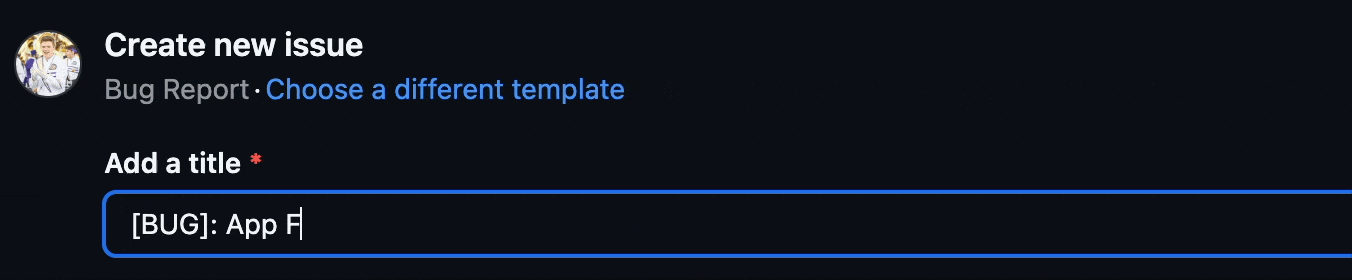
Fill out the form
GitHub issues are written in Markdown. You don’t need to be a technical wizard to understand how it works, all you need to do is fill in the blanks.
For example, if you’re reporting a bug, this is what it might look like:
**What happened?**_Tell us what went wrong or what didn’t work the way you expected_
I was trying to create a circle and OpenMarch froze.
**How could we repeat this?**_Walk us through what you were doing before the issue came up. If you’re not sure, just give us your best guess!_
1. I created 10 marchers2. I created a line with those same 10 marchers3. I then changed that line to a circle4. OpenMarch froze
**Any screenshots or screen recordings?**_If it helps show what went wrong, feel free to include a screenshot or recording (GIFs are great too!)_

**What kind of computer are you using?**
- _Operating system_: macOS 14.5- _OpenMarch version_: 0.0.10
**If willing, upload your `.dots` file**_Being able to debug with the file itself is very helpful_
[Uploaded dots file](uploaded-dots-file.dots.txt)If at any point you want to see what your issue will look like, you can preview it by clicking the Preview button.
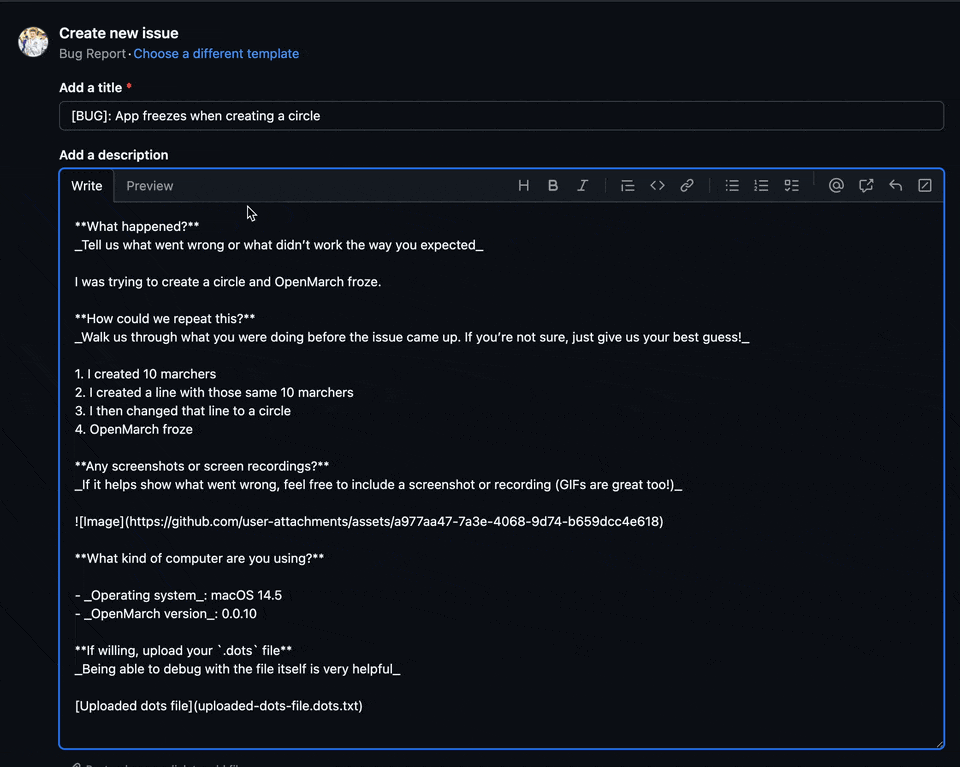
Submit the issue
Press the Create button to create the issue.
That’s it! 🎉 We’ll get a notification and take it from there.
Be sure to check back for updates on your issue, especially if we have follow-up questions. GitHub will send you an email when we reply to your issue (assuming you’ve enabled email notifications).
🧡 We’re a Small Team — and Your Help Matters
OpenMarch is built by a small group of passionate volunteers and developers. When you submit an issue, you’re helping us build a better tool for you and for the entire marching arts community.
So thank you. Truly.
📬 Still Unsure?
No worries! You can always post in Discord and say:
“Hey, I think I found a bug — can someone help me submit an issue?”
Someone from the team (or the community) will be happy to help.
Submit your own issue
Again, here are the issue templates: